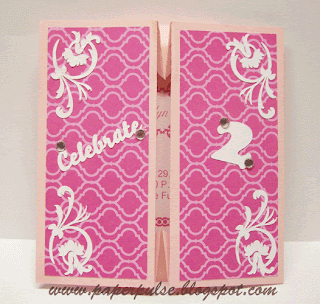Good day or evening everyone. In my earlier posts I mentioned, I would try to make a set of cutting files and share a set each month in order to help increase donations. As many of you already know, I am always happy to share the cutting files I make and will continue to share. Each month, as long as time, family matters, and the good Lord permits I'll continue to make files for donations on a monthly basis and will continue to share cutting files throughout the month for all to enjoy.
** To see all of the individual cutting file sets and instructions you'll need to scroll down a lot. For one thing, I chat too much. :)
There are 4 sets of cutting files for this month's donors. Each of the files has been test cut, assembled, and converted into three cutting formats like, .svg, .dxf, and Studio. Each file also has a picture of the finished project.
I was recently asked to join a design team to start selling my files. I thought and prayed about about it. By posting this today you already know my answer. I would love to earn the extra income but not as much as I enjoy sharing.
Helping others and sharing little things like these cutting files is my blessing. I appreciate any and all donations as it helps me to have funds on hand for those little crafty things we all go through like crazy. I'm also saving for a new computer. My dear old computer has seen better days. Just about all of the keys no longer have letters on them, it's doing all kinds of crazy things but it's hanging on....lol. I must admit to giving it a few mean words. This seems to help...lol Oh, I forgot to add, the "zero number key" has popped out and I can't get it to go back into place. Yes, it's a real gem. I shouldn't say too many mean things about it, I'm fortunate to have a computer.
If you would like to send a donation. I would very much appreciate your kindness and enjoy sending you this set of cutting files. Below are pictures of the cutting files and I'll explain in some detail the assembly for each one.I almost forgot to add; If you send a donation please add to the message area "June" this way I will know you are wanting these files.
Cutting File 1: Surprise Box of Surprises
The cutting file below is easy to assemble. You only need to cut two of the outer parts of the box, glue one end to the other and make sure to leave it open. The lid is what holds it closed. The cutting file includes a beautiful frame and border to decorate with. The finished box will measure 8.5 x4. The bow is not part of the cutting file but it's easy to make. I just cut five strips of 1.5 x 11 inch strips of paper, ran them through a crimper, slightly bent so the strips would meet in the center and added a dab of glue to hold the centers down. Next, I criss-crossed the five folded strips adding glue to each layer to make the bow.
** To see all of the individual cutting file sets and instructions you'll need to scroll down a lot. For one thing, I chat too much. :)
There are 4 sets of cutting files for this month's donors. Each of the files has been test cut, assembled, and converted into three cutting formats like, .svg, .dxf, and Studio. Each file also has a picture of the finished project.
I was recently asked to join a design team to start selling my files. I thought and prayed about about it. By posting this today you already know my answer. I would love to earn the extra income but not as much as I enjoy sharing.
Helping others and sharing little things like these cutting files is my blessing. I appreciate any and all donations as it helps me to have funds on hand for those little crafty things we all go through like crazy. I'm also saving for a new computer. My dear old computer has seen better days. Just about all of the keys no longer have letters on them, it's doing all kinds of crazy things but it's hanging on....lol. I must admit to giving it a few mean words. This seems to help...lol Oh, I forgot to add, the "zero number key" has popped out and I can't get it to go back into place. Yes, it's a real gem. I shouldn't say too many mean things about it, I'm fortunate to have a computer.
If you would like to send a donation. I would very much appreciate your kindness and enjoy sending you this set of cutting files. Below are pictures of the cutting files and I'll explain in some detail the assembly for each one.I almost forgot to add; If you send a donation please add to the message area "June" this way I will know you are wanting these files.
Cutting File 1: Surprise Box of Surprises
The cutting file below is easy to assemble. You only need to cut two of the outer parts of the box, glue one end to the other and make sure to leave it open. The lid is what holds it closed. The cutting file includes a beautiful frame and border to decorate with. The finished box will measure 8.5 x4. The bow is not part of the cutting file but it's easy to make. I just cut five strips of 1.5 x 11 inch strips of paper, ran them through a crimper, slightly bent so the strips would meet in the center and added a dab of glue to hold the centers down. Next, I criss-crossed the five folded strips adding glue to each layer to make the bow.
Cutting File 2: Accordion Photo Frame Card
This cute little frame card can be made as large as you want. I try to make all of my cutting files to fit a letter size piece of card stock. You cut out the card ( Accordion Frame Base) then bring your photos into Studio and size them to fit into the rectangles I made for the photos to be placed. After everything is cut out all you have to do next is glue the photos behind the frames they fit in then add the easel to the back. This Accordion Photo Frame Card folds nice and flat for mailing.
Cutting File Set 3: Pop Up Box Card with Secret Message Tag
This is another file easy to assemble. It includes the cupcake, pennant, borders, leaves, flowers, and the zipped secret message tag. All you need to do to assemble this is to do a Print and Cut of the Zipped Secret Message Tag and pennant. Make sure to place enough adhesive around the zipped area so when the recipient pulls on the tab it will easily reveal their hidden message.If it's not glued well enough around the zipped area it won't open easily.
Next, fold the box part on the perforated areas. The two piece which will meet in the center on the bottom need to be glued on the three outer edges leaving the center open. I did it this way so I could place the tag through the slit and then into the opening to better hold the tag into place. Since I forgot to photo it from the side I drew a picture of what the side should look like. The pink is the tag.
Last, cut out the pieces of your cupcake in your choice of colors, add the pennant to the top, assemble your flowers or use other embellishments of you choosing and your card is done. The second photo of this card shows how nicely flat it folds for mailing.
 |
| Drawing of Card Box Side |
Cutting File 4: Babushka Doll Card
I drew this little cutie in Studio and set it all up to be a card. The little Babushka Doll was Printed and Cut then adhered to the card. The smaller blank doll shape is for adding a sentiment. If you use this to place a sentiment inside your card make sure you print and cut it with the Babushka Doll to save time and paper. Also, don't forget to set your type to "No Cut". I've only done this...well....way too many times...lol. Do as I say and not as I do....hee, hee.


.gif)